You can connect a USB GNSS receiver to Apglos Survey Wizard. That is another option besides the most common way of connection which is Bluetooth. In version 2.30 of land survey app Apglos Survey Wizard we added more GNSS receivers that you can connect with USB. So check it out which receivers we added and which other improvements we did in version 2.30.
Improvements in version 2.30 of Apglos Survey Wizard
We released version 2.30 of this land survey app on the 24th of June 2020. And this time we focussed the USB GNSS receiver connection and on more cooordinate reference systems. So here is the list of improvements.
- coordinate reference systems of Vietnam added
- added coordinate reference systems of Japan
- coordinate reference systems added for Congo
- USB GNSS receiver connection with the David GNSS receiver of Tersus David added
- USB GNSS receiver connection with the Altus NR3 of Septentrio added
Coordinate reference systems added of Vietnam, Japan and Congo
We want everyone in the world to be able to use the land survey app Apglos Survey Wizard. It does not matter if they work with a Bluetooth connection or a connection with a USB GNSS receiver. Apglos Survey Wizard has lots of benefits for everyone that wants to land survey. And we want this land survey app to be accessible for everyone.
So to reach that goal we added the coordinate reference systems of Vietnam, Japan and Congo. So the people in those countries can now also use Apglos Survey Wizard. And if you don’t live there, but have a project in those countries than you can still use Apglos Survey Wizard.
And that is nice. So we will keep on adding more coordinate reference systems of more countries. In the end you will be able to land survey in all countries.
USB GNSS receiver connection improved
There has been a way to connect USB GNSS receivers with Apglos Survey Wizard. You can select this option in the Connection screen.
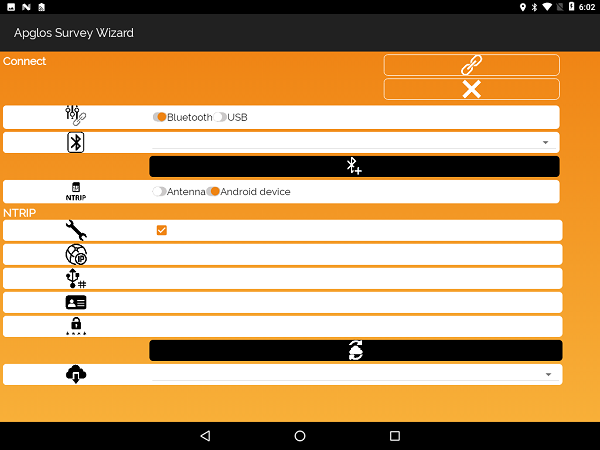
There is only a problem. Not all USB GNSS receivers connect in the same way. They need a different way to connect. Anyway we could connect two more USB GNSS receivers. These are:
- David of Tersus GNSS
- Altus NR3 of Septentrio
To connect Apglos Survey Wizard with a USB GNSS receiver has some benefits. The first thing is that you will be notified when there is no connection anymore. Also this notification we improved. And when you will get the notification you will be led straight to the connection screen again to reconnect with the USB GNSS receiver.
We keep on improving like with the USB GNSS receiver connection
So these two things are great improvements in the easy to use land survey app Apglos Survey Wizard. We will keep on updating and improving Apglos Survey Wizard, like with this improvement on the USB GNSS receiver connection.
If you give any suggestions then you can even earn coins to use in Apglos Survey Wizard. If you want to know more about that then check this page. There is described how you can earn those coins with your suggestions. With your suggestions we can improve our land survey app even more and then we both can benefit.
And when you want to stay up-to-date on the new updates of Apglos Survey Wizard then follow us on Linkedin and Youtube to stay up-to-date. If you want to know more about Apglos Survey Wizard and all its general functions, than check this page. We explain you all the general functions of this simple land survey app Apglos Survey Wizard.
