The easiest mapping app is Apglos Survey Wizard. We keep on improving Apglos Survey Wizard, because of our users needing new features. This new features we always integrate with one thing in mind. This mapping app needs to stay simple and easy to use.
New in version 2.16 of this mapping app
We improved four main things in version 2.16. These improvements are:
- connection with NTRIP to get your RTK corrections
- adding a point manually
- marking a staked out point
- handling orientation change of the Android device
Connection with NTRIP to get RTK corrections improved
This is the first improvement in version 2.16.
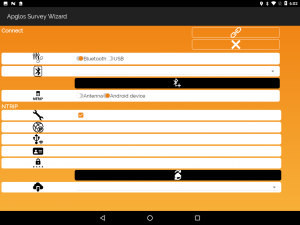
Above is the connection screen. On this screen nothing has changed. But we changed the handling of NTRIP correction. Apglos Survey Wizard shows less messages about the connection. This helps you to make a connection quicker.
Adding a point manually in this mapping app
Besides the NTRIP connection we changed adding a point manually. Before you could add a point manually, but if one of the x-, y- or z-coordinates was empty then there was no message to repair the mistake. If that happens now Apglos Survey Wizard shows a warning message. You will be able to fill in all the required coordinate fields. After doing that the point will be added to the map.
Marking a staked out point
Also we changed marking a staked out point. When you staked out a point in Apglos Survey Wizard you can mark it. So you know that the point has already been staked out. If you didn’t select a point before then there was no warning. We changed this. Now the mapping app Apglos Survey Wizard shows a warning. This reminds you that you have to select a point first before you can mark it to be staked out.
Handling the orientation change of the Android device
At last we changed handling the orientation change of the Android device. Before in Apglos Survey Wizard the orientation change of the Android device was not always handled correctly. Now we changed it. All the screens change when the orientation gets changed from portrait to landscape. Also that happens when you change the orientation from landscape to portrait.
We keep on improving Apglos Survey Wizard
We keep on improving this mapping app. Follow us on Linkedin, Twitter or Facebook to stay up-to-date.