We check the ease of use of the land survey file format. And we decided to improve how to open land survey file formats easier. So yes, we improved Apglos Survey Wizard again. Version 2.24 is launched on the 8th of May 2020.
New in version 2.24 of Apglos Survey Wizard
As mentioned we made opening some land survey file formats more easy. There are many file formats, but we focussed on TXT and CSV. But that is not everything. We improved more. Check out the complete list of enhancements in version 2.24 of Apglos Survey Wizard:
- Added option to mail your comments to developer
- Improved way to read TXT files
- Improved method to open CSV files
- Change of watching video’s for coins
- Icon change
- Export of PDF files added
Mail comments to us
We like to be open to comments. We love to listen to our users. So that is why we added a new version in Apglos Survey Wizard. Of course it was already possible to send us your comments and remarks from our website. And we have our community, where you can ask your questions.
But there are times that you are busy with Apglos Survey Wizard and you notice something that could be better. And then you don’t want to go to your email or a website to tell us. You want to tell us your comment or remark as quickly as possible. That is the way you can continue with land surveying faster. And then you are sure you won’t forget.
So now there is the possibility to send your comments straight from the land survey app Apglos Survey Wizard. And it is easy. Just go to the info icon in the menu bar and then select Submit your question. That brings you to a new screen.
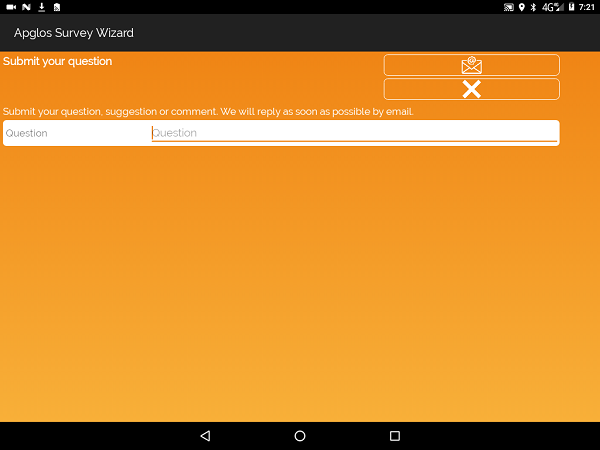
Here you only have to fill in your comment or question. For example itcan be about a land survey file format. The app will send your question or comment straight to us. And then we can reply quickly as well by email. That is how we can make Apglos Survey Wizard even better.
Opening land survey file format TXT made more easy
Then there is the land survey file format TXT. In Apglos Survey Wizard you can open and save TXT files. But now we made it even more easy to open TXT files.
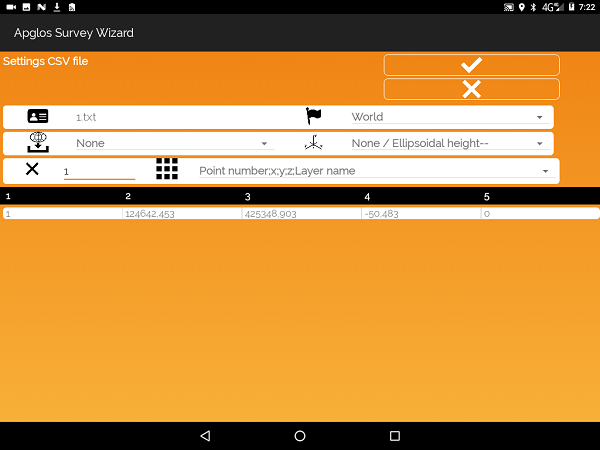
We integrated the most popular formats of the TXT files. So now you only have to select those to open the land survey file format TXT.
The most popular formats of TXT files are ASCII. But there is also comma separated and point comma separated. When you select one of the options then Apglos Survey Wizard divides the information of the land survey file format TXT in the different columns.
And you can see if your selection is correct for the TXT file. This makes it easier to open the TXT files and it will also make it much quicker.
Opening land survey file format CSV made more easy
And what we did for the TXT files we also did for the land survey file format CSV.
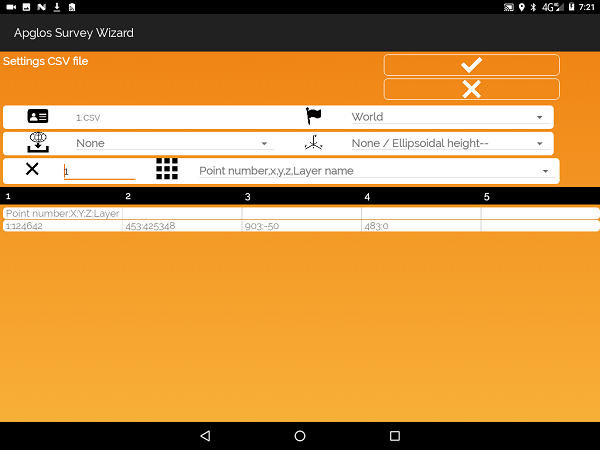
There are two versions of the land survey file format CSV. One of them is that the columns are seperated by a comma. This version is used in countries where they use the point as the decimal mark. Examples of these countries are USA, China and India.
And then there are the countries where they use a comma as a decimal mark. It is impossible to use the comma in two different ways in a file. That is why in these countries they use the point comma sign as the separator of the columns.
But versions are now easy to open in Apglos Survey Wizard. You can select them both. And besides than you can also select a custom one, where you can still open the CSV file as you were used to.
Change of video’s to watch for coins
Before you could watch video’s to earn coins. The video’s were mostly not on topic. But now we connected this option with our own Youtube channel. You can check out our channel here.
This means now when you want to earn coins by watching a video you will see a video that is on topic. You might even learn something about GPS, land surveying or Apglos Survey Wizard.
And when you know more about these topics you will enjoy working with Apglos Survey Wizard even more.
Change of icon of Apglos Survey Wizard
Another new change is the icon of Apglos Survey Wizard. We improved the visibility of the icon. By using only three colors it is more recognizable.
![]()
So the icon just consists of two items. One item is a GPS land survey kit. Apglos Survey Wizard is the software for the GPS land survey kit. And then there is the hat of the wizard, which of course refers to the wizard part of the name of this land survey app.
Export of data to land survey file format PDF added
And then we added another awesome function. Now you can export your data to the land survey file format PDF. This means you don’t need any other software anymore to be able to print your data.
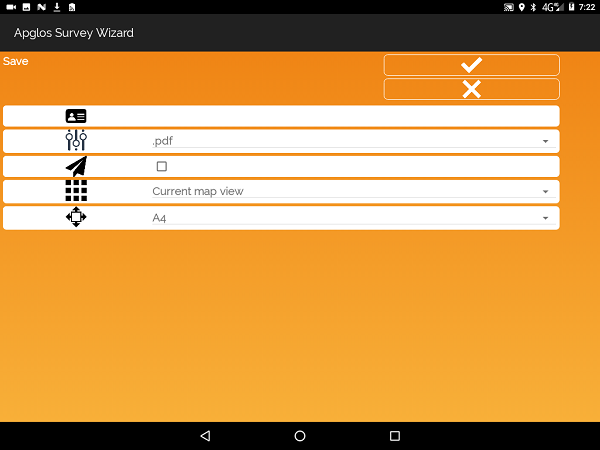
There are now two options to save your data in PDF. One is to get all the date you see at that moment on the map. It is kind of a screen shot of the map. And then there is the other one. Here you can create a drawing of all the data that you surveyed.
It is a great function and it will save you lots of time when you want to create a print of your data.
We keep on improving like with opening some land survey file formats
So those are all great new features in the land survey app Apglos Survey Wizard. New updates will follow soon. So even after making opening the land survey file format TXT more easy we keep on improving Apglos Survey Wizard. In other words follow us on Linkedin and Youtube to stay up-to-date. Do you want to know more about Apglos Survey Wizard and all its general functions, than check this page. We explain you all those general functions.