Survey Pro software
Different types
Survey Pro is one of the surveying software packages of Spectra Geospatial.
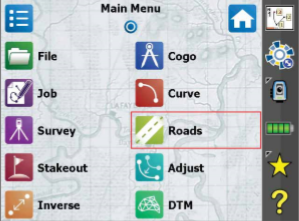
Of this land survey app there are different versions. Originally this software is developed to use in combination with total stations. To work only with total stations there is Survey Pro. Of course there are robotic total stations. For those systems there is Survey Pro Robotics.
Besides there is Survey Pro GNSS for GPS surveying. At last there is Survey Pro Max that can communicate with Robotics and total stations. Here we focus on Survey Pro GNSS and its alternative Apglos Survey Wizard.
Goal of the software
On the website of Spectra they write about this software.
![]()
Spectra says the following:
A Surveyor’s job is not easy and it takes a real professional to do it well
From this you can conclude that the Spectra focusses on land surveyors as users. You need to know many things of land surveying before you can use this software. That is ok if you are a land surveyor. But if you are not a land surveyor then there is a better alternative, Apglos Survey Wizard.
Functionality
This land survey software has lots of functionality. That is also needed because the end user is a land surveyor. Here there is a complete list of its functions. According to the sheet of Spectra there are more than 100 functions. Some of the functions only work in combination with a GNSS receiver and others only in combination with a total station.
When you check the list then you see that there are lots of functions that are really focussed on land surveyors. For example:
- view/edit RAW data
- cut/fill to design grade
- add super elevations to road
- traverse shot
The alternative Apglos Survey Wizard does not have those specific functions for land surveyors, but it has more than 95% of all functionality that land surveyors use. So for sure Apglos Survey Wizard can do the job that you need it to do.
Besides the already mentioned functions there is a configuration modus for the Spectra GNSS receivers SP60, SP80 and SP85 in Survey Pro.

In the alternative Apglos Survey Wizard there are no options to configure any GNSS receiver, because Apglos Survey Wizard works with any GNSS receiver.
Configuring the the Spectra SP60, SP80 and SP85 is easy even without the surveying software of Spectra.
Survey Pro user manual
To be able to understand how the software works there is a manual. The user manual is in many languages which makes it easier to read for more people. You can find the latest manual of this land survey software here.
The manual has already more than 300 pages, which will consume lots of time to know this software package complete. Also the manual does not look that appealing to read.
For the software there is also a quick start guide as how Spectra and Trimble call it. This you can download on the same page as the user manual. It looks better than the manual. Being more than 140 pages does not appear to be a quick start guide.
On the contrary the alternative Apglos Survey Wizard has an intuitive interface, which makes it easy to start working with it. Besides that from this land survey app you can go to the tutorials right away from the software. So you only need to read about what you want to do.
Alternative for Android
For land surveyors that know a lot about land surveying the Survey Pro software might be a decend solution. For users that don’t want to be an expert in land surveying, but need to land survey sometimes it is highly recommended to chose the alternative for Android.
The alternative is Apglos Survey Wizard. You can read more about this alternative on this page.
Download alternative for Survey Pro
Of course you can download Survey Pro. The download files are in the website of Trimble. After downloading and installing the software needs to be licensed, before it can be used.
On the other hand you can download Apglos Survey Wizard from the Google Play Store. After downloading, installing and opening this land survey app will ask you to register with your email address. After registration you can log in and start to test Apglos Survey Wizard for free.