Landstar 7 software
Landstar 7 is the main surveying software of CHCNAV. But there are alternatives.
![]()
CHCNAV is very proud on the fact that they were one of the first to build land surveying software for the Android platform. Other GNSS receiver producers and software developers, Apglos excluded, were focussing on the Windows platform.
To be able to know more about the alternative you first need to know more about what Landstar 7 does.
Functionality of Landstar 7
According to CHCNAV this software is a fully-featured and intuitive field data collection Android App which is designed for high precision surveying, engineering, mapping, GIS data collection, road stakeout and pipeline surveying.
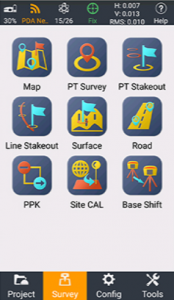
That is a lot of features. The goal of Landstar 7 is to make work to be done more efficient from field-to-finish. This is all what CHCNAV says on their website.
First of all the software got developed in a time where most of the land survey software packages were Windows based. That means that Landstar 7 is based on the ideas of old Windows based land surveying software.
That is not a problem, if you are a professional land surveyor, that knows the basics. CHCNAV says the software is intuitive. Yes, it is for professional land surveyors. But for someone that just wants to measure a point with GPS there is an alternative. This alternative is Apglos Survey Wizard.
Special features of Landstar 7
Of course Landstar 7 has some special features and functions.
The first special feature is that there are 7 methods of point measurement. This is including topographic point, control point, quick point, continuous point, offset point EBubble compensated point and corner point. That are a lot of options. All of these options have their own special work process. So it is not that simple. If you want to survey a point easily than you can check the alternative.
Also in Landstar 7 there is the possibility to create survey and stake out center lines, cross-sections and station names. In the end staking out is putting a marker on the position that you want. If you are very well trained than those functions can be useful. But if you are not using these functions very often than you will forget how they work. This is the opposite of Apglos Survey Wizard, where staking out is easy even if you didn’t do it for a while.

The last key feature we will describe is that CHCNAV says the staking out function is user friendly, because in the software people can change their reference direction to the North, the sun or a reference point. This means that the direction to the point that needs to be staked out is given from those reference points. For staking out that does not sound that easy, because users always have to know where the reference point is to find the point they want to stake out. It does not sound ideal.
Further the datasheet on Landstar 7 does not describe the software very specific. You can read it here if you want.
Landstar 7 user manual
As you probably understand Landstar 7 is not an Android app that you just download and start working. You really need to put time and effort in to be able to get everything out of the software.
Luckily there is a manual that can be studied before using this land survey app. You can download it here. It has 158 pages. So you need some time to study all.
For its alternative Apglos Survey Wizard you can check the tutorials specifically on what you want to do. Check those tutorials out here.
Alternative for Android
For land surveyors that know a lot about land surveying the Landstar 7 software might be a solution. But if you are not an expert in land surveying and you need to land survey sometimes it is highly recommended to chose the alternative for Android.
The alternative for Landstar 7 is Apglos Survey Wizard. You can read more about this alternative on this page.
Download Landstar 7 or its alternative
Of course you can download the software of CHCNAV. It is easy to download because it is on the Google Play Store. You can download it by clicking here. After downloading and installing the software needs to be licensed, before it can be used.
On the other hand you can download Apglos Survey Wizard from the Google Play Store. After downloading, installing and opening this land survey app will ask you to register with your email address. After registration you can log in and start to test Apglos Survey Wizard for free.